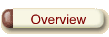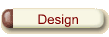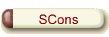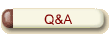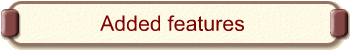
|
Table of Content |
|---|
|
Higher level build descriptions |
|
While SBuild relies on SCons and does share a lot with it, the SBuild build descriptions are very different than the native ones of SCons. They are still Python scripts. But they are descriptive in nature, vaguely similar in spirit to a description in XML. If they are "better" is subject to discussion and depends of the actual developer expectations. A SBuild script is basically a list of target specifications (in short, target specs). These targets form a tree that we call the SBuild tree. We state that the Sbuild scripts are higher level because each node in this SBuild tree may corresponds and usually corresponds to a small Node tree at the Scons level, not to just one Node. The SBuild tree is smaller, it "aggregates" fragments of the SCons dependency tree. |
|
Hierarchical builds |
|
SBuild provides canned hierarchical builds. The developer places in target specifications a list of subtargets (more precisely, a list of queries to fetch subtargets) and then this target can be placed in higher level targets. SCons already has features in the way of hierarchical builds. Some are similar (ex. hierachical builds can be, at choice, in several separate build scripts or in one and the same script) and some are different. For example, SBuild tree can be "grown upwards" without touching any existing script (think of a sconstruct instantly becoming a sconscript in a "higher" sconstruct elsewhere). Also, SCons follows the error of make and encourages a tight link between the deployment structure of the product (what libraries) and the layout of the code base (the directory structure). That makes any change of the deployment so painful that it will be avoided forever. SBuild introduces unprecedented flexibility for designing several deployments from the same codebase. All in all, we state that SBuild has more flexibility for the organization of targets into scripts. More explanation on the page presenting the syntax of the SBuild scripts. |
|
Faster small builds |
|
SCons traditional way to hierarchcal builds, the sconscript way, has a speed problem when what is desired is a small part in a large build. For example, a developer works on a source file and he wants to compile that file and nothing more. SCons makes him pay the price of a much larger check that what he wants. SBuild makes it easy to choose any desired smaller part and quickly build just that. This feature is put to work in the Eclipse plug-in, where the developer can compile one and only one file with a double click. |
|
SBuild provides canned variants. They are basically an enumeration with a name and a documented list of allowed values. A target "has" a variant means that the variant id is listed in the target specification. Variant values can be changed from the command line of the build (among other ways) and the different flavors of the built files are stored in separate locations on disk. Adding or removing a variant to a target doesn't break the build. More on variants in the description of Sbuild concepts. |
|
Ultra-minimal API |
|
It was one of the design goals of SBuild to favor the style copy-paste-change for learning on the job. While we are not big time fans of this style (because all too often it means that developers do things not really knowing what they do), we have to aknowledge that this was, is and will be a very frequent use scenario among our developers. To that purpose, the SBuild API has only a handfull of symbols. Here is the exhaustive list:
The SBuild has also a trivial way to extend the API but, experience showed, that is rarely needed and rarely used. The mechanism is: put a Python function myfunc() in some place and then you can use it, as sb.myfunc(), in your build scripts. That is used, for example, to add something to all target in the current build script (reduce verbosity) or make sure that all of them have something (enforcement). With this API, reading an existing script is usually all it takes to understand how to use the API. The rest of the learning curve (for build script authors at least) is provided by error messages. For example, "Target <id> of type <type> requires attribute <attr> to be specified", "Attribute <attr> is not understood for target <id> of type <type>" |
|
GUI friendly |
|
The descriptive nature of the SBuild build scripts makes it possible and easy to build a GUI on top of it. An outline view of a build script will show the list of targets (and not spend the time to build a dependency tree, for example). This is demonstrated in our Sbuild Eclipse plug-in. Any build script is able to give on-line information, for example exhaustive list of attributes allowed in some spec, information that can be recovered and put to good use by the GUI. Also, a descriptive, non-procedural build description is friendly towards automatic generation by some wizard that the GUI may implement. These features are not yet in our Eclipse GUI. |
|
SBuild packages |
|
SBuild groups together related build script in what is called an SBuild pakage also named an SBuild project. An SBuild package is roughly just a directory with build scripts. Yet, this is a powerful mechanism to implement project-wide or product-wide convention and policies. Scripts in the same package share variants, user private settings, directory location conventions, API extension functions and even private complete toolkits. |
|
Others advantages |
|
|
There is no doubt, SBuild scripts are more verbose than the SCons scripts. It is more striking for the school case examples. The minimal script to build an executable with SCons will be one line of code and the SBuild equivalent will be about 10 lines of code (there is a requirement to provide "doc string", there is some short boiler plate code at the top and the bottom of any script, etc.). But we like to believe that the readability of the build descriptions decreases slower for SBuild when the size of the system to be built scales up to real life projects. |
|
More out of the box |
|
SCons is such a wonderful engine. It was one goal of us to provide a feature rich build tool. We chose SCons for its "programmability" (among many other reasons) and then we made SBuild provide "more of almost everything" for our users. |
|
SBuild toolkits |
|
SBuild toolkits are a way to group together all the steps for a related build. For example the C/C++ toolkit would share nothing with the Java toolkit (other than SBuild generic code). This is SBuild attempt to install some structure in the SCons large pool of Tools and large Construction Environment. It is also an attempt to help with the toolchain support (by letting domain specialist focus on smaller part of the system; there will be different documented procedures to add new toolchains to different toolkits). Toolkits don't provide only targets types. They also provide variants, directory conventions and the so-called toolkit parameters (example: lint_usage). Toolkit parameters can be changed from the command line (among others places) and are part of the on-line reference information. Toolkit parameters provide, among others, standard ways to pass direct command line arguments to individual executables (which would be otherwise subject of uncontrolled hacks). |
|
More builders |
|
SBuild saw several toolkits added over the years. Many of them are of limited interest. They compile data in some binary format specific to some product (and live in the SBuild package of that product). Some of them are of general interest (and live in SBuild) like the one for compiling Python source code. One toolkit worth mentioning is the "base", actually the set of target types provided by SBuild itself. Among them we have:
There are a few others targets for this "base" toolkit that we wanted and needed but we didn't get to implement yet: the zip target, the wave file converter, the FTP uploader, the recursive sbuild target, etc. There are also, of course, many other target types in other toolkits. |
|
More actions |
|
There are several aspects related to actions that are a tiny bit better in SBuild. For example there is a command line option for the forced build and the build script authors don't need to care about it (only toolkit authors). Another aspect is the selective activation/deactivation of preactions. One important action added by SBuild is ''running" a target. It is very practical for smoke testing any build. For any target, you can put in its spec a SBuild runner. For targets like built executables, SBuild makes one automatically. The sequence build_something.py -b followed by build_something.py -r is by far the most frequently used idiom at the command line. |
|
Better introspection |
|
We are proud with the capacity of SBuild to help developers new to a product to understand what they have under their hands (although they don't have at first the reflex to use these introspection features). Once a correct SBuild build description is available for a product, you can get all kind of information, from rather innocent (like statistics on lines of code) to very specific (like "where do I, porting engineer, have to touch the code, given this particular new target platform?").
There is also a speed improvement involved here. For the majority of the inspection features, SBuild works on the SBuild target tree and doesn't construct the significantly larger SCons tree. This results in about one order of magnitude faster response. SBuild also dumps the info while traveling the tree and can also limit the tree when applying these actions. That furthers improves the (subjective) impression of speed. You can list variants (this is border line between inspecting existing build descriptions and on-line reference information of SBuild). That means that you can learn what flavors you can build of this product. You can even ask SBuild to produce a shell script to capture (in shell environment settings) your favorite flavor for this build. |
|
A lot reused and some lost |
|
Note that a lot of features of SCons are "shamelessly" reused as such by SBuild. Among them are: the "keep going", the parallel builds, the what&why query, etc. And we, users of SBuild, of course, take profit of all the other strengths of SCons like very reliable build (never broken uselessly), very safe build (always consistent), etc. It will be fair to say that all this pottery on top of SCons also looses some features. Most of that is because we didn't spend any time to surface them. Among these lost featured are: no Java toolkit yet, no Tex/Latex toolkit, no possibility to fetch code from Subversion and similar, no wink-in from repositories and no cached build etc. Also important, we conducted no reflection yet on how to integrate the autoconfiguration features that became available in SCons after we started SBuild. |
|
C/C++ related additions |
|
Most of the added value of SBuild is in the implementation of the C/C++ toolkit. Other than the features listed below, we had, of course, to add some new C/C++ toolchains. Next to about a dozen more or less obscure cross compilation toolchains (most based on the GCC and Cygwin), there are few noteworthy:
|
|
Separation of the target platform |
|
Being part of an Embedded Software division, it was always paramount for us to separate the host platform and the target platform settings. SBuild C/C++ toolkit achieves that through three variants: tgtplatform, toolchain and bldopt. This is our answer to the same issue addressed by other tools (see the canned variants of Jam). This way a developer can easily run builds for different platforms (replacing tgtplatform=<this> with tgtplatform=<that> on the command line) and he can easily list the supported platforms (the list of allowed value for variant tgtplatform). |
|
Preprocessor work |
|
The C/C++ toolkit has a C preprocessor. Although rather primitive, it is useful for a lot of interesting checks and listings. For example, SBuild is able to show the actual tree of header file inclusion. Even more, it may check for you the reinclude guard supposed to be at the top of each header. SBuild is also able to spot and list expected "open defines" (conditional compilation tests where a define is expected to come/not come from the build description.) |
|
Linker work |
|
SBuild install a relation of "use" between compiled code. If one piece of code uses public headers of another piece of code, then these two pieces of code should be present in the same link. If not, the linker will most likely fail. But SBuild is failing sooner and it allows you to print out who is "using" who. SBuild uses the SCons dynamic library abstraction and extends it a bit: the build description has lists of exported symbols (target platform independent but possibly changed by variants). This list can optionally be built by collecting exports from subtargets. Finally, under some command line option, SBuild can build lists of symbols defined in a piece of C code, by inspecting the actual C object files. This works on both Unix and MS Windows and it will shout loud and clear if, for example, a function is defined in two places. This is useful when you are fighting a link-time masking bug. |
|
Other C/C++ related |
|
There are many other useful features in the C/C++ toolkit of SBuild:
Some other features of the C/C++ toolkit are more advanced and they are discussed separately:
|

Copyright (c) 2008 Abalog Software BVBA. All rights reserved.